Jenkins: executing script over ssh in a pipeline
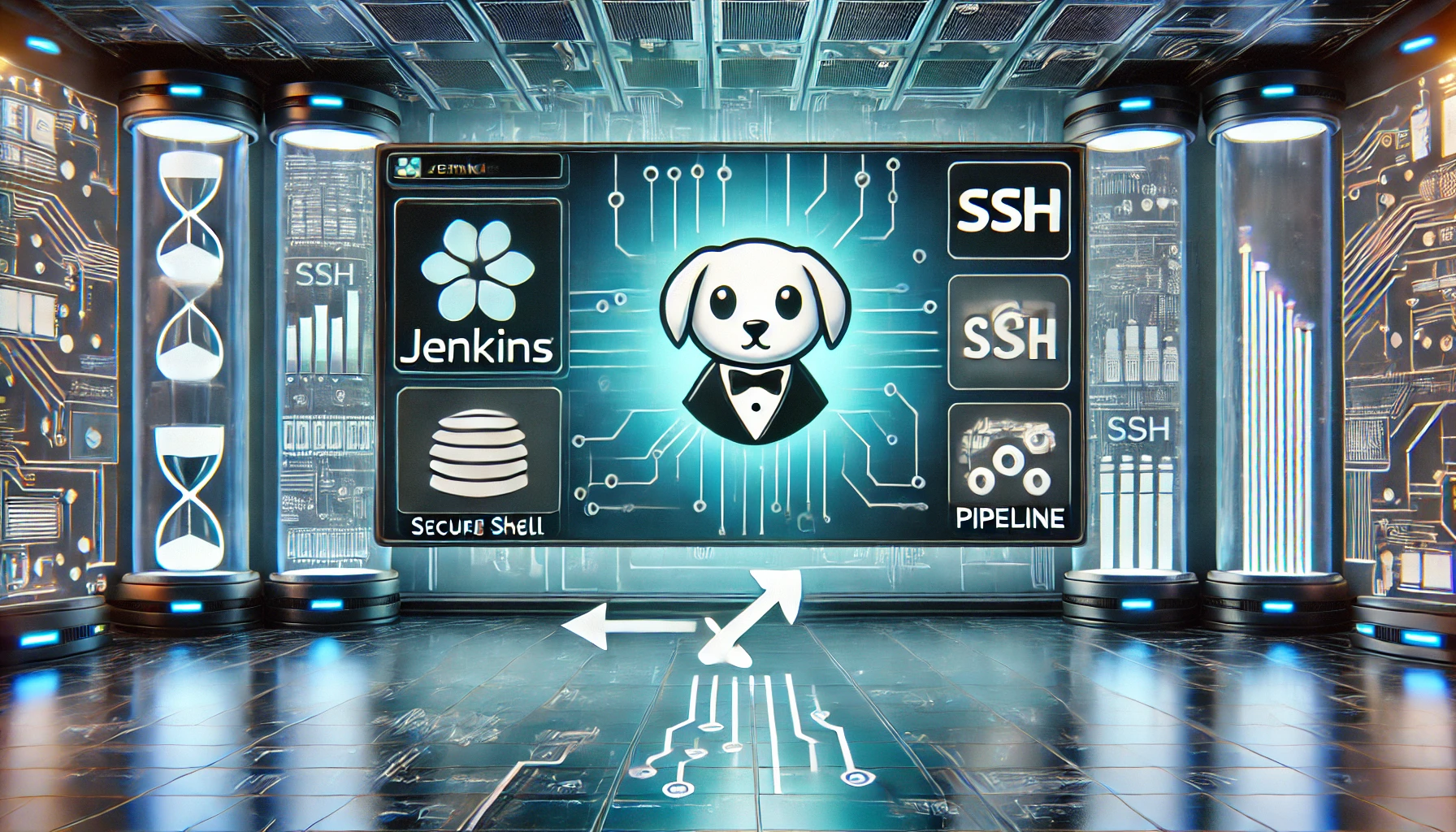
This guide demonstrates executing remote scripts through Jenkins Pipelines using SSH authentication and the sshPublisher plugin, detailing configuration and execution steps.
Published on October 13, 2024 by Roman Surkoff
ssh post jenkins publish pipeline
7 min READ
This article explains how to use the Jenkins Pipeline with the sshPublisher plugin to run a bash script on a remote server. It covers key steps, such as setting up server authentication by generating and copying SSH keys, configuring Jenkins with the necessary plugin, and running the pipeline to transfer and execute files remotely. The final step is testing and verifying the pipeline output on the remote server.
In this post, I'll demonstrate the process of executing a bash script on a remote server using a Jenkins Pipeline Step with the sshPublisher plugin.
Server authentication setup
Generate a new key pair by logging in with the Jenkins service user and creating a key pair without a passphrase (leave it blank or set it for private key security):
# using the service user sudo su -s /bin/bash jenkins # generate key pair ssh-keygen -f ~/.ssh/id_pipessh -t rsa
The private key ('id_pipessh') and the public key ('id_pipessh.pub') will be created in ~/.ssh
Copy the public key to the remote server:
ssh-copy-id -i ~/.ssh/id_pipessh.pub user@host
# if the ssh-copy-id command is not available, do it manually
cat ~/.ssh/id_pipessh.pub | ssh user@host "mkdir -p ~/.ssh && touch ~/.ssh/authorized_keys $$ chmod -R go= ~/.ssh && cat >> /.ssh/authorized_keys"
Note: If the password prompt is disabled on the remote server, ask the administrator to add your public key to the file '/.ssh/authorized_keys' (create it if it doesn't exist) and ensure proper permissions:
chmod 600 ~/.ssh/authorized_keys chmod 700 ~/.ssh/
2. Enable key authentication on the remote server by editing the /etc/ssh/sshd_config file and ensuring that 'PubkeyAuthentication yes' is set. Save it and restart the sshd service. In my case, I'm using an RHEL server:
sudo systemctl restart sshd
Test the connection:
# using verbose mode -v ssh -i ~/.ssh/id_pipessh user@host -v
Jenkins setup
Install the plugin by navigating to Manage Jenkins > Manage Plugins > Available, check 'Publish Over SSH', and select 'install without restart'.


Configure the ssh key in Jenkins by going to Manage Jenkins > Configure System > Publish over SSH. Select the Add button > Advanced to set configuration. Complete the fields Name, Hostname, Username, Remote Directory, check the option 'Use password authentication, or use a different key', set the Passphrase (if applicable), and Path to key to the private key.

Finally, click 'Test Configuration' to validate if everything is set up correctly.
Create a new Pipeline and add the script content for creating two text files in a zip to be transferred to the remote server for unzipping.
pipeline {
agent any
stages {
stage('ssh') {
steps {
script{
cleanWs()
sh "echo 'hello' >> file1.txt"
sh "echo 'hello' >> file2.txt"
sh "zip -r oneFile.zip file1.txt file2.txt"
echo 'Local files.....'
sh 'ls -l'
command='''
unzip -o -d ./ oneFile.zip
ls -l
date
cat /etc/os-release
'''
}
// Copy file to remote server
sshPublisher(publishers: [sshPublisherDesc(configName: 'dummy-server',
transfers: [ sshTransfer(flatten: false,
remoteDirectory: './',
sourceFiles: 'oneFile.zip'
)])
])
}
}
}
}
Save and execute the pipeline.
Jenkins output log:
And that is all!
[Pipeline] {
[Pipeline] stage
[Pipeline] { (ssh)
[Pipeline] script
[Pipeline] {
[Pipeline] cleanWs
[WS-CLEANUP] Deleting project workspace...
[WS-CLEANUP] Deferred wipeout is used...
[WS-CLEANUP] done
[Pipeline] sh
+ echo hello
[Pipeline] sh
+ echo hello
[Pipeline] sh
+ zip -r oneFile.zip file1.txt file2.txt
adding: file1.txt (stored 0%)
adding: file2.txt (stored 0%)
[Pipeline] echo
Local files.....
[Pipeline] sh
+ ls -l
total 12
-rw-r--r--. 1 jenkins jenkins 6 jun 22 19:36 file1.txt
-rw-r--r--. 1 jenkins jenkins 6 jun 22 19:36 file2.txt
-rw-r--r--. 1 jenkins jenkins 326 jun 22 19:36 oneFile.zip
[Pipeline] sshPublisher
SSH: Connecting from host [dummy]
SSH: Connecting with configuration [dummy-server] ...
SSH: Disconnecting configuration [dummy-server] ...
SSH: Transferred 1 file(s)
[Pipeline] sshPublisher
SSH: Connecting from host [dummy]
SSH: Connecting with configuration [dummy-server] ...
SSH: EXEC: STDOUT/STDERR from command [
unzip -o -d ./ oneFile.zip
ls -l
date
cat /etc/os-release
] ...
Archive: oneFile.zip
extracting: ./file1.txt
extracting: ./file2.txt
total 16
-rw-r--r--. 1 asanchez asanchez 6 jun 22 19:36 file1.txt
-rw-r--r--. 1 asanchez asanchez 6 jun 22 19:36 file2.txt
-rw-rw-r--. 1 asanchez asanchez 326 jun 22 19:36 oneFile.zip
drwxrwxr-x. 2 asanchez asanchez 4096 jun 20 23:31 out
mié jun 22 19:36:22 CDT 2022
NAME="Red Hat Enterprise Linux Server"
VERSION="7.4 (Maipo)"
ID="rhel"
ID_LIKE="fedora"
VARIANT="Server"
VARIANT_ID="server"
VERSION_ID="7.4"
PRETTY_NAME="Red Hat Enterprise Linux"
ANSI_COLOR="0;31"
CPE_NAME="cpe:/o:redhat:enterprise_linux:7.4:GA:server"
HOME_URL="https://www.redhat.com/"
BUG_REPORT_URL="https://bugzilla.redhat.com/"
REDHAT_BUGZILLA_PRODUCT="Red Hat Enterprise Linux 7"
REDHAT_BUGZILLA_PRODUCT_VERSION=7.4
REDHAT_SUPPORT_PRODUCT="Red Hat Enterprise Linux"
REDHAT_SUPPORT_PRODUCT_VERSION="7.4"
SSH: EXEC: completed after 200 ms
SSH: Disconnecting configuration [dummy-server] ...
SSH: Transferred 0 file(s)
[Pipeline] }
[Pipeline] // script
[Pipeline] }
[Pipeline] // stage
[Pipeline] }
[Pipeline] // node
[Pipeline] End of Pipeline
Finished: SUCCESSAnd that is all!